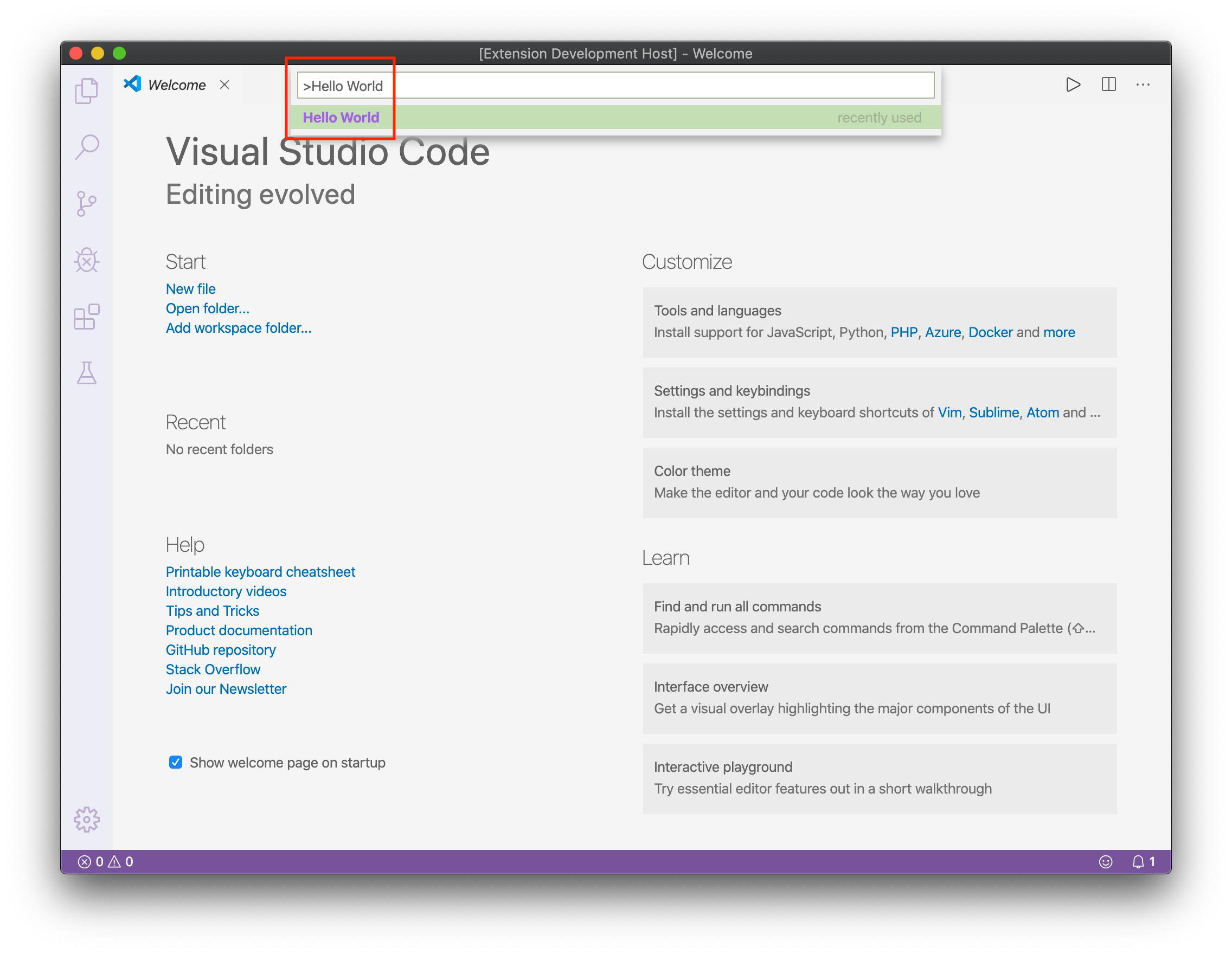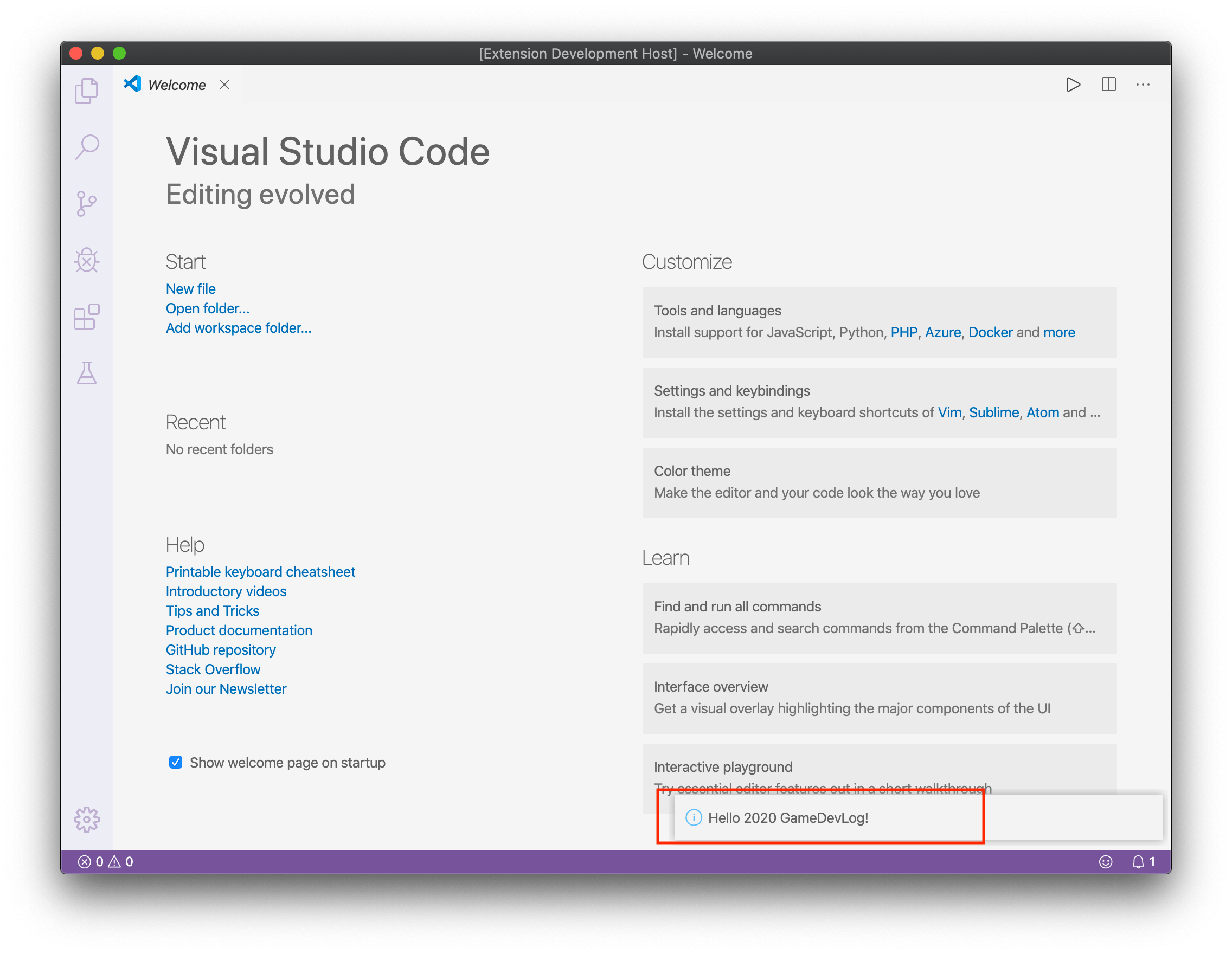1
2
3
4
5
6
7
8
9
10
11
12
13
14
15
16
17
18
19
20
21
22
23
24
25
26
27
28
29
30
31
32
33
34
35
36
37
38
| {
"name": "hello-world",
"displayName": "hello_world",
"description": "Vs code plugin hello world",
"version": "0.0.1",
"engines": {
"vscode": "^1.41.0"
},
"categories": [
"Other"
],
"activationEvents": [
"onCommand:extension.helloWorld"
],
"main": "./extension.js",
"contributes": {
"commands": [
{
"command": "extension.helloWorld",
"title": "Hello World"
}
]
},
"scripts": {
"test": "node ./test/runTest.js"
},
"devDependencies": {
"@types/glob": "^7.1.1",
"@types/mocha": "^5.2.7",
"@types/node": "^12.11.7",
"@types/vscode": "^1.41.0",
"eslint": "^6.6.0",
"glob": "^7.1.5",
"mocha": "^6.2.2",
"typescript": "^3.6.4",
"vscode-test": "^1.2.2"
}
}
|