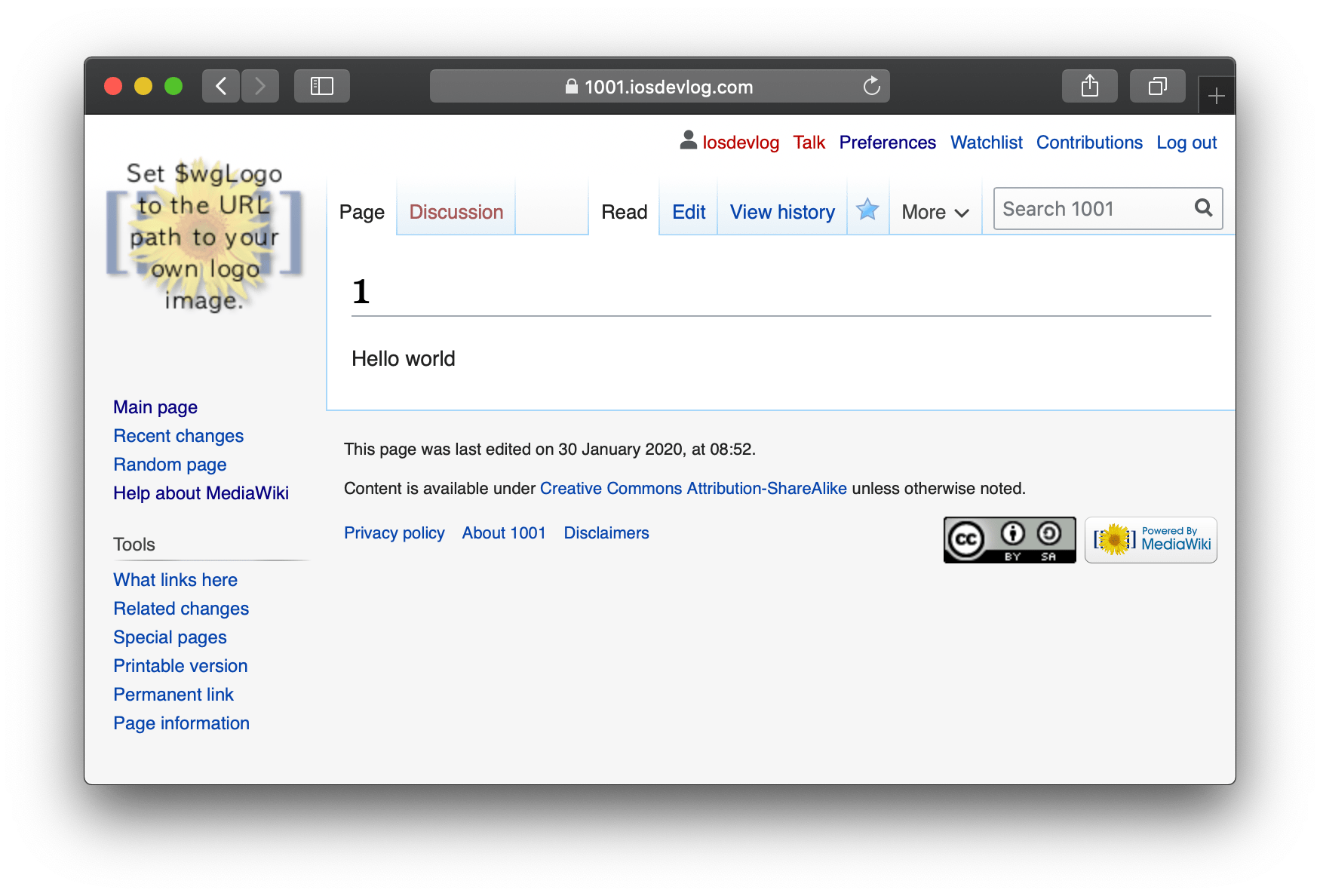
1. 安装 acme.sh
1 | curl https://get.acme.sh | sh |
DNSPod.cn Option:
The DNSPod.cn Domain API option requires that you first login to your account to get a DNSPod API Key and ID.
1 | export DP_Id="1234" |
Ok, let's issue a cert now:
1 | sudo chmod -R 775 /etc/letsencrypt |
The DP_Id and DP_Key will be saved in ~/.acme.sh/account.conf and will be reused when needed.
2. 生成证书
1 | mkdir -p /etc/apache2/ssl/ |
/etc/apache2/sites-available/1001.conf
1 | SSLCertificateFile /etc/apache2/ssl/cert.pem |
1 | acme.sh --installcert -d 1001.iosdevlog.com \ |
https
非常关键的一步
1 | # sudo apt install openssl |
访问:https://1001.iosdevlog.com/mediawiki/
测试 https
https://www.ssllabs.com/ssltest
https://console.dnspod.cn/account/token
参考:https://certbot.eff.org/lets-encrypt/ubuntuxenial-apache
